Rally Plugins¶
Rally Plugin Reference¶
Rally has a plugin oriented architecture - in other words Rally team is trying to make all places of code pluggable. Such architecture leds to the big amount of plugins. Rally Plugins Reference page contains a full list with detailed descriptions of all official Rally plugins.
How plugins work¶
Rally provides an opportunity to create and use a custom benchmark scenario, runner or context as a plugin:
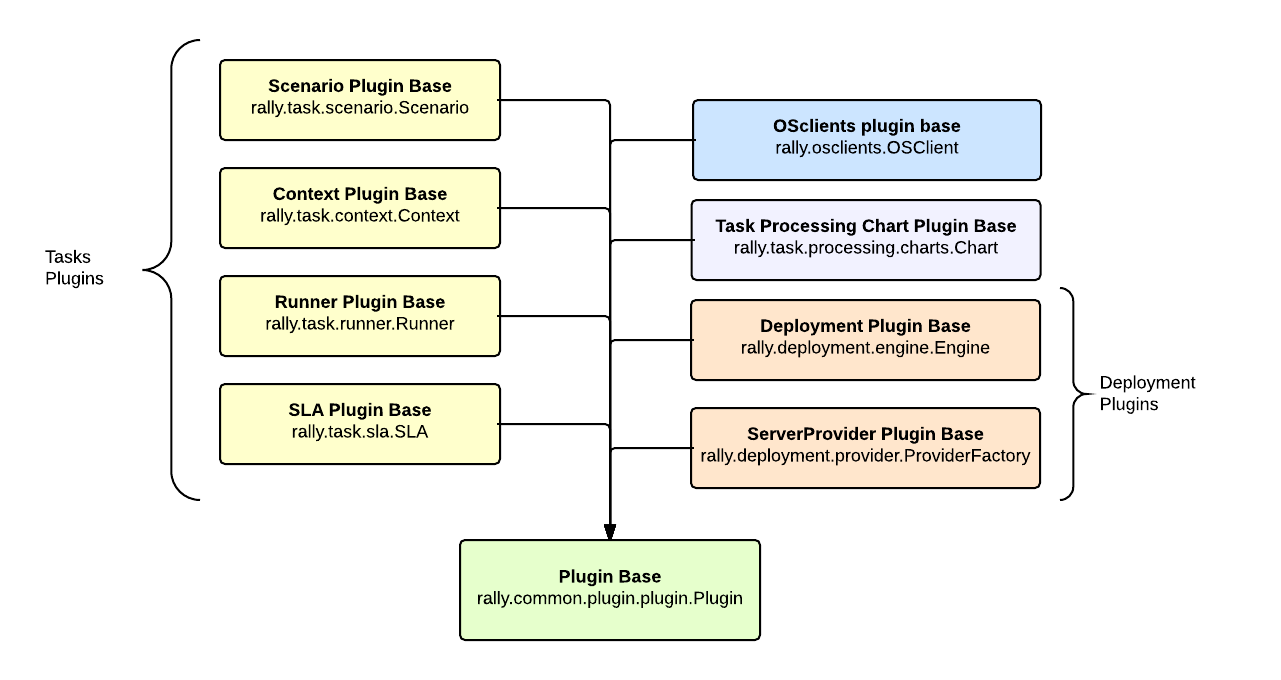
Placement¶
Plugins can be quickly written and used, with no need to contribute them to the actual Rally code. Just place a python module with your plugin class into the /opt/rally/plugins or ~/.rally/plugins directory (or its subdirectories), and it will be autoloaded. Additional paths can be specified with the --plugin-paths argument, or with the RALLY_PLUGIN_PATHS environment variable, both of which accept comma-delimited lists. Both --plugin-paths and RALLY_PLUGIN_PATHS can list either plugin module files, or directories containing plugins. For instance, both of these are valid:
rally --plugin-paths /rally/plugins ...
rally --plugin-paths /rally/plugins/foo.py,/rally/plugins/bar.py ...
You can also use a script unpack_plugins_samples.sh from samples/plugins which will automatically create the ~/.rally/plugins directory.
Example: Benchmark scenario as a plugin¶
Let’s create as a plugin a simple scenario which list flavors.
Creation¶
Inherit a class for your plugin from the base Scenario class and implement a scenario method inside it as usual. In our scenario, let us first list flavors as an ordinary user, and then repeat the same using admin clients:
from rally.task import atomic
from rally.task import scenario
class ScenarioPlugin(scenario.Scenario):
"""Sample plugin which lists flavors."""
@atomic.action_timer("list_flavors")
def _list_flavors(self):
"""Sample of usage clients - list flavors
You can use self.context, self.admin_clients and self.clients which are
initialized on scenario instance creation"""
self.clients("nova").flavors.list()
@atomic.action_timer("list_flavors_as_admin")
def _list_flavors_as_admin(self):
"""The same with admin clients"""
self.admin_clients("nova").flavors.list()
@scenario.configure()
def list_flavors(self):
"""List flavors."""
self._list_flavors()
self._list_flavors_as_admin()
Usage¶
You can refer to your plugin scenario in the benchmark task configuration files just in the same way as to any other scenarios:
{
"ScenarioPlugin.list_flavors": [
{
"runner": {
"type": "serial",
"times": 5,
},
"context": {
"create_flavor": {
"ram": 512,
}
}
}
]
}
This configuration file uses the “create_flavor” context which we’ll create as a plugin below.
Example: Context as a plugin¶
Let’s create as a plugin a simple context which adds a flavor to the environment before the benchmark task starts and deletes it after it finishes.
Creation¶
Inherit a class for your plugin from the base Context class. Then, implement the Context API: the setup() method that creates a flavor and the cleanup() method that deletes it.
from rally.task import context
from rally.common import logging
from rally import consts
from rally import osclients
LOG = logging.getLogger(__name__)
@context.configure(name="create_flavor", order=1000)
class CreateFlavorContext(context.Context):
"""This sample create flavor with specified options before task starts and
delete it after task completion.
To create your own context plugin, inherit it from
rally.task.context.Context
"""
CONFIG_SCHEMA = {
"type": "object",
"$schema": consts.JSON_SCHEMA,
"additionalProperties": False,
"properties": {
"flavor_name": {
"type": "string",
},
"ram": {
"type": "integer",
"minimum": 1
},
"vcpus": {
"type": "integer",
"minimum": 1
},
"disk": {
"type": "integer",
"minimum": 1
}
}
}
def setup(self):
"""This method is called before the task start"""
try:
# use rally.osclients to get necessary client instance
nova = osclients.Clients(self.context["admin"]["credential"]).nova()
# and than do what you need with this client
self.context["flavor"] = nova.flavors.create(
# context settings are stored in self.config
name=self.config.get("flavor_name", "rally_test_flavor"),
ram=self.config.get("ram", 1),
vcpus=self.config.get("vcpus", 1),
disk=self.config.get("disk", 1)).to_dict()
LOG.debug("Flavor with id '%s'" % self.context["flavor"]["id"])
except Exception as e:
msg = "Can't create flavor: %s" % e.message
if logging.is_debug():
LOG.exception(msg)
else:
LOG.warning(msg)
def cleanup(self):
"""This method is called after the task finish"""
try:
nova = osclients.Clients(self.context["admin"]["credential"]).nova()
nova.flavors.delete(self.context["flavor"]["id"])
LOG.debug("Flavor '%s' deleted" % self.context["flavor"]["id"])
except Exception as e:
msg = "Can't delete flavor: %s" % e.message
if logging.is_debug():
LOG.exception(msg)
else:
LOG.warning(msg)
Usage¶
You can refer to your plugin context in the benchmark task configuration files just in the same way as to any other contexts:
{
"Dummy.dummy": [
{
"args": {
"sleep": 0.01
},
"runner": {
"type": "constant",
"times": 5,
"concurrency": 1
},
"context": {
"users": {
"tenants": 1,
"users_per_tenant": 1
},
"create_flavor": {
"ram": 1024
}
}
}
]
}
Example: SLA as a plugin¶
Let’s create as a plugin an SLA (success criterion) which checks whether the range of the observed performance measurements does not exceed the allowed maximum value.
Creation¶
Inherit a class for your plugin from the base SLA class and implement its API (the add_iteration(iteration), the details() method):
from rally.task import sla
from rally.common.i18n import _
@sla.configure(name="max_duration_range")
class MaxDurationRange(sla.SLA):
"""Maximum allowed duration range in seconds."""
CONFIG_SCHEMA = {
"type": "number",
"minimum": 0.0,
}
def __init__(self, criterion_value):
super(MaxDurationRange, self).__init__(criterion_value)
self._min = 0
self._max = 0
def add_iteration(self, iteration):
# Skipping failed iterations (that raised exceptions)
if iteration.get("error"):
return self.success # This field is defined in base class
# Updating _min and _max values
self._max = max(self._max, iteration["duration"])
self._min = min(self._min, iteration["duration"])
# Updating successfulness based on new max and min values
self.success = self._max - self._min <= self.criterion_value
return self.success
def details(self):
return (_("%s - Maximum allowed duration range: %.2f%% <= %.2f%%") %
(self.status(), self._max - self._min, self.criterion_value))
Usage¶
You can refer to your SLA in the benchmark task configuration files just in the same way as to any other SLA:
{
"Dummy.dummy": [
{
"args": {
"sleep": 0.01
},
"runner": {
"type": "constant",
"times": 5,
"concurrency": 1
},
"context": {
"users": {
"tenants": 1,
"users_per_tenant": 1
}
},
"sla": {
"max_duration_range": 2.5
}
}
]
}
Example: Scenario runner as a plugin¶
Let’s create as a plugin a scenario runner which runs a given benchmark scenario for a random number of times (chosen at random from a given range).
Creation¶
Inherit a class for your plugin from the base ScenarioRunner class and implement its API (the _run_scenario() method):
import random
from rally.task import runner
from rally import consts
@runner.configure(name="random_times")
class RandomTimesScenarioRunner(runner.ScenarioRunner):
"""Sample of scenario runner plugin.
Run scenario random number of times, which is chosen between min_times and
max_times.
"""
CONFIG_SCHEMA = {
"type": "object",
"$schema": consts.JSON_SCHEMA,
"properties": {
"type": {
"type": "string"
},
"min_times": {
"type": "integer",
"minimum": 1
},
"max_times": {
"type": "integer",
"minimum": 1
}
},
"additionalProperties": True
}
def _run_scenario(self, cls, method_name, context, args):
# runners settings are stored in self.config
min_times = self.config.get('min_times', 1)
max_times = self.config.get('max_times', 1)
for i in range(random.randrange(min_times, max_times)):
run_args = (i, cls, method_name,
runner._get_scenario_context(context), args)
result = runner._run_scenario_once(run_args)
# use self.send_result for result of each iteration
self._send_result(result)
Usage¶
You can refer to your scenario runner in the benchmark task configuration files just in the same way as to any other runners. Don’t forget to put you runner-specific parameters to the configuration as well (“min_times” and “max_times” in our example):
{
"Dummy.dummy": [
{
"runner": {
"type": "random_times",
"min_times": 10,
"max_times": 20,
},
"context": {
"users": {
"tenants": 1,
"users_per_tenant": 1
}
}
}
]
}
Different plugin samples are available here.